Mastering Image SEO: A Comprehensive Guide
In the digital age, optimizing your web presence is essential, and Image SEO plays an integral role in this process. Image SEO, the practice of optimizing images for search engine recognition and ranking, can vastly improve your website’s visibility and drive significant organic traffic. The world of Image SEO is incredibly dynamic, spanning from the identification of ideal images, effective optimization techniques, successful implementation of best practices to advanced strategies. Whether you’re a website owner or a digital marketer, understanding and leveraging Image SEO can make a tangible difference to your online success.
Understanding Image SEO
Understanding Image SEO
Image SEO refers to the optimization of images that appear on a website, so they can be easily discovered by search engine crawlers. It involves practices such as using relevant file names, alt texts, captions, and ensuring the image is in the correct format and size. Not only can optimizing images improve the visibility of a website on search engines, it ensures your website’s images load quickly which helps to create a positive user experience.
Why Image SEO is Important
Optimizing images is a critical aspect of SEO because search engines, like Google and Bing, use image-related information when ranking websites in search results. Images that are properly optimized can increase a website’s visibility in image-specific searches (like Google Images) and general search queries. This can consequently lead to increased web traffic and conversions, making it an essential practice for online businesses or blogs that rely on web visibility for success.
Ways to Improve Website Visibility and Ranking with Image SEO
1. Use Relevant File Names: Instead of generic names, such as “IMG_003.jpg”, rename image files with relevant keywords that describe what the image actually portrays, like “Golden_gate_bridge_at_sunrise.jpg”. This helps search engines understand the image content.
2. Include Alt Text: Alt text is a description of an image that appears if the image cannot be displayed and it’s read out loud for visually impaired users. It should give a clear explanation of the image and, ideally, include relevant keywords.
3. Choose the Right Image Format: The image format can impact the loading speed of your website. JPEGs tend to provide the best quality at the smallest file size. PNGs are good for images with text and graphics with fewer colors. WebP is a newer format that provides high-quality images with small file sizes.
4. Compress Images: Large, high-resolution images can slow down your page speed considerably – a factor that negatively impacts SEO. Use image compression tools to reduce the size of your images without losing too much quality.
5. Use Responsive Images: With a variety of devices used to browse the internet, responsive images, which adjust to fit the size of the screen, will ensure a good user experience on all devices.
Different Types of Images That Can Be Optimized
All types of images on your website can be optimized – this includes product photos, infographics, illustrations, diagrams, screenshots, and even background images. Image SEO is not just limited to pictures you upload in your blog posts or product pages. Even the images used in the layout and design of your website should be optimized for the best website performance and search engine ranking.

Image Optimization Techniques
Choosing the Right Image Format
To optimize your images for SEO, selecting the correct format is essential. Generally, JPEGs are ideal for complex images with lots of colors, such as photographs, while PNGs are better for images with fewer colors and simple lines, such as logos or graphics. GIFs should be used for small, simple animations. More recently, WebP is being utilized for its superior compression and quality characteristics. Consider your image needs before deciding on a format.
Reducing Image File Size for Faster Loading
Large, high-resolution images can slow down your load times, which can negatively impact your SEO. A good rule of thumb is to keep image file sizes as small as possible without compromising quality. Tools like Adobe Photoshop or free online services such as TinyPNG and Compressor.io can help reduce file size. It’s all about finding the balance between quality and quick loading times.
Using Descriptive Filenames
When search engines crawl your site, they use the names of your image files to understand what the images are about. Make sure to use descriptive, keyword-rich filenames. For example, “summer-travel-italy.jpg” provides more context than “IMG001.jpg.” Having descriptive filenames helps search engines determine relevancy, improving your image SEO.
Adding Alt Text to Images
Alt text, or alternative text, is a brief description of an image, which can be read by search engine bots and by visually impaired users using screen readers. It’s critical for image SEO because it provides search engines with the exact contents of the image. For example, for an image of a yellow lab puppy, an appropriate alt text would be “yellow lab puppy playing in the grass.”
Using Structured Data for Images
Structured data is a standardized format for providing information about a page and classifying the page content. Adding structured data to your images helps Google understand the context and relevance of the image. Google’s Structured Data Testing Tool can be used to validate structured data. For instance, if an image is part of a recipe, the structured data would indicate this relationship, resulting in a better understanding and potentially higher visibility in search engines.
By explicit about each element – the name, caption, and whether or not it’s a main or supplementary image – your images are more likely to appear in image search results, contributing to better SEO.
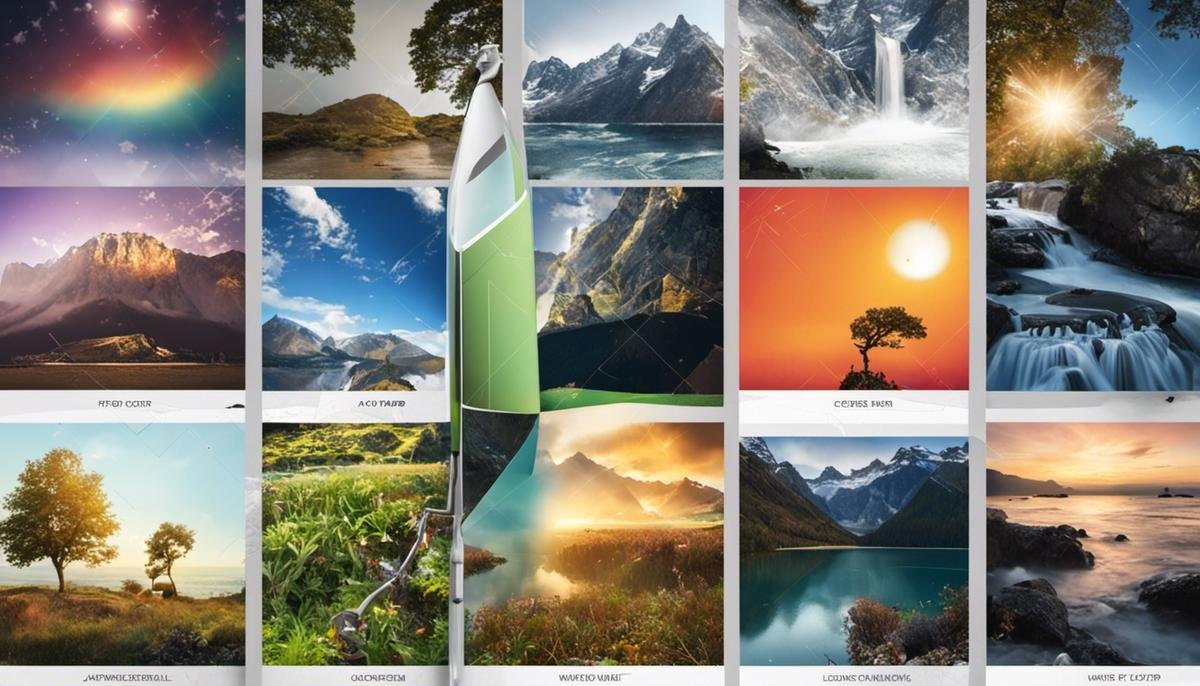
Implementing Image SEO Best Practices
Understanding Image SEO
Image Search Engine Optimization (SEO) is a critical aspect of online marketing that focuses on modifying images so that they’re easily discoverable by search engines. They can significantly enhance your website’s visibility and contribute to better SEO scores. Incorporating optimized images in your website design and content makes your web pages more engaging, informative and attractive to both viewers and search engines.
Choosing Relevant Images
The first step towards effective image SEO is choosing relevant images for your website. Stick with images that are directly related to the content of your page. For instance, if you’re running a blog post about gardening, images of plants, garden tools, or gardening processes would be appropriate. Avoid using generic stock images as much as possible, make sure each image adds value to the content. Images should complement the text and make the content more understandable to the viewer.
Image File Names
Avoid using generic file names like “IMG1234.jpg”. Instead, rename your image files to describe what they are. Using descriptive, keyword-rich image file names is crucial for image SEO. For instance, if you have an image of a yellow Labrador retriever, instead of assigning an irrelevant filename, you can name it as “yellow-labrador-retriever.jpg”. This helps search engine crawlers understand the image and rank it higher in relevant searches.
Using Alt Tags
Alt tags, also known as alt descriptions or alt attributes, are important for SEO. Alt tags are used by search engines to understand the content of an image. They also aid visually impaired users who use screen readers. Similar to naming your images, your Alt tags should include SEO-friendly terms. Make sure each Alt tag is unique, descriptive, and not over-stuffed with keywords.
Optimizing Image Size and Format
Large image files can slow down your website, and slower websites are penalized by search engines. It is essential to optimize your images for the web by reducing their file size. Tools such as Photoshop allow you to save images in a web-friendly format such as JPEG, PNG or WebP, as well as compress them.
Implement Structured Data
Implementing structured data for your images can help them appear in Google’s rich results. Structured data like product schema can provide additional details about the product such as price, availability, and review ratings, right on the Search result page.
Using Image Sitemaps
Image sitemaps provide search engines with additional information about the images available on your website. It helps search engines discover images that they might not find otherwise. Google recommends using a separate sitemap to submit images.
Checking effectiveness of Image SEO strategies
Finally, keep an eye on the performance of your image SEO strategies using analytical tools such as Google Analytics and Google Search Console. They can provide valuable insights into how your image SEO tactics are affecting your search engine rankings and website traffic. Make sure to continuously update and optimize your strategies based on these insights. Focusing on Image SEO will not only improve the user experience on your website but also enhance your visibility on search engine result pages.

Advanced Image SEO Strategies
Leveraging Google’s Image Pack
Google’s Image Pack is a set of related images that show up on Google SERPs (Search Engine Result Pages). To optimize your images for Google’s Image Pack, the first rule is to ensure that your images are high quality. They should be clear, relevant, and compelling. Then, you could employ SEO best practices like using relevant file names, optimizing alt text with keywords, and including keywords in image captions if applicable.
Role of AMP in Image SEO
AMP or Accelerated Mobile Pages is a framework that helps web pages load faster on mobile devices. Faster loading times improve user experience which indirectly boosts SEO. With respect to images, AMP can be beneficial for SEO because it simplifies web pages, making them load faster. Use AMP-supported formats for images, provide dimensions, employ the ‘srcset’ attribute to provide different resolution images for different devices and use the ‘amp-img’ component for including dynamic image loading.
Understanding CDNs and Image SEO
A Content Delivery Network (CDN) is a network of servers that deliver web content to users based on their geographic location, the origin of the web page, and a server’s content delivery capacity. Using a CDN to deliver images can speed up your site, which in turn, can boost SEO. Speed is one of the factors that Google uses to rank pages. Therefore, if your website loads faster because images are loaded through a CDN, this could potentially improve your site’s SEO.
Optimizing Image File Formats
Image file formats play a significant role in SEO. Different formats such as JPEG, PNG, and WebP offer varying trade-offs among file size, compression ratios, and visual quality. Typically, JPEGs are suitable for complex images like photographs, PNGs are ideal for illustrations with limited colors, while WebP offers superior compression and quality characteristics. The right choice depends on the specific use case, but in general, smaller file sizes load quicker and contribute positively towards SEO.
Using Schema Markup for Image SEO
Schema markup is a form of microdata that helps search engines understand the content on your webpage. Adding schema markup to your HTML improves the way your page displays in SERPs by enhancing the rich snippets that are displayed beneath the page title. For images, this could involve using specific properties such as ‘image’, ‘logo’ or enhancing item properties with images. Incorporating schema markup can be a bit technical, but it can significantly aid in boosting your website’s SEO.
By integrating these strategies into your website management, you can leverage advanced Image SEO techniques to boost the overall visibility and searchability of your site.
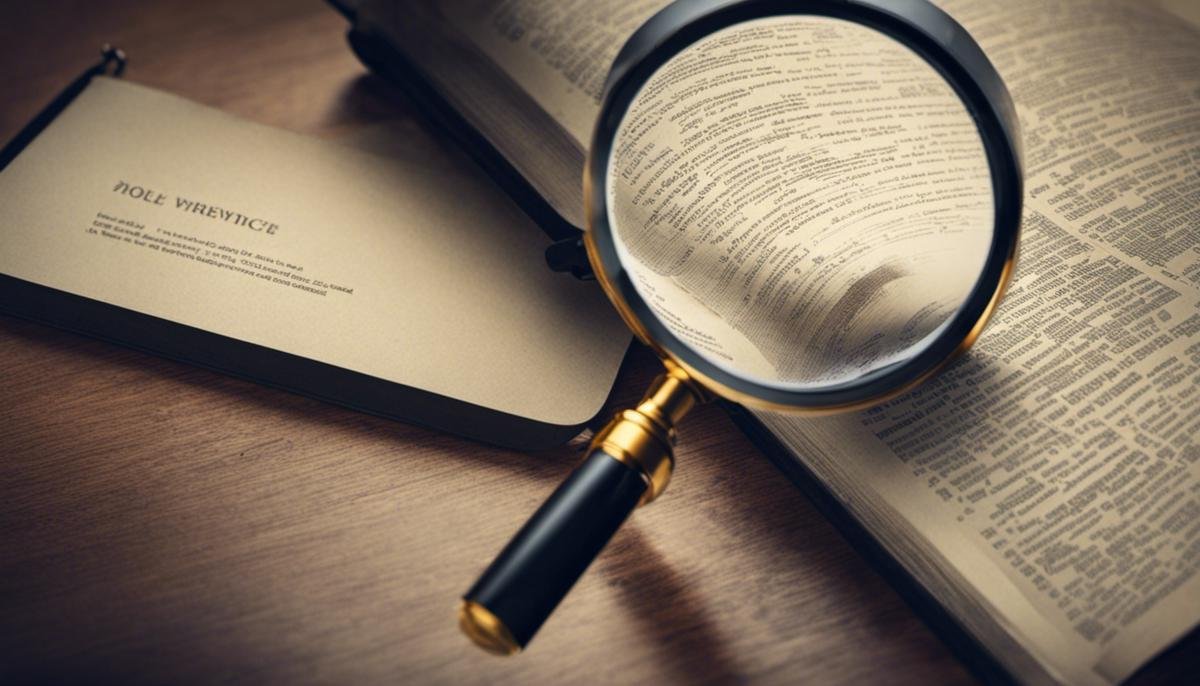
The power of Image SEO extends beyond just enhancing visibility – it effectively guides potential clients or users to your website, thereby unlocking significantly higher engagement levels. By choosing the right images, optimizing them properly, and employing advanced SEO strategies, you can truly seize the digital space and ensure that your data is being efficiently indexed and easily found by search engines. Remember, in the realm of digital marketing, every pixel counts. So, make sure your images aren’t merely adding visual appeal to your website but are also working hard in the background to augment your SEO scores.

